Your edit area
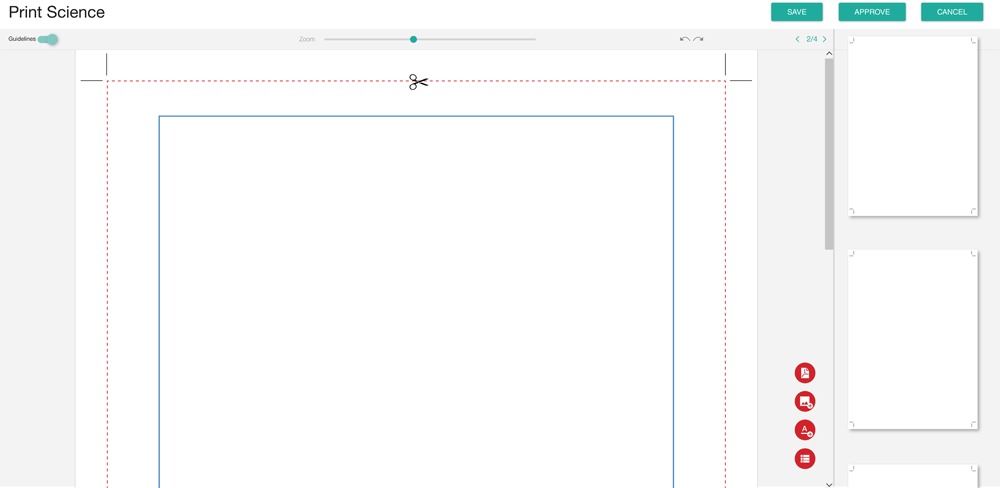
Add your text once you have selected the box outlined in blue
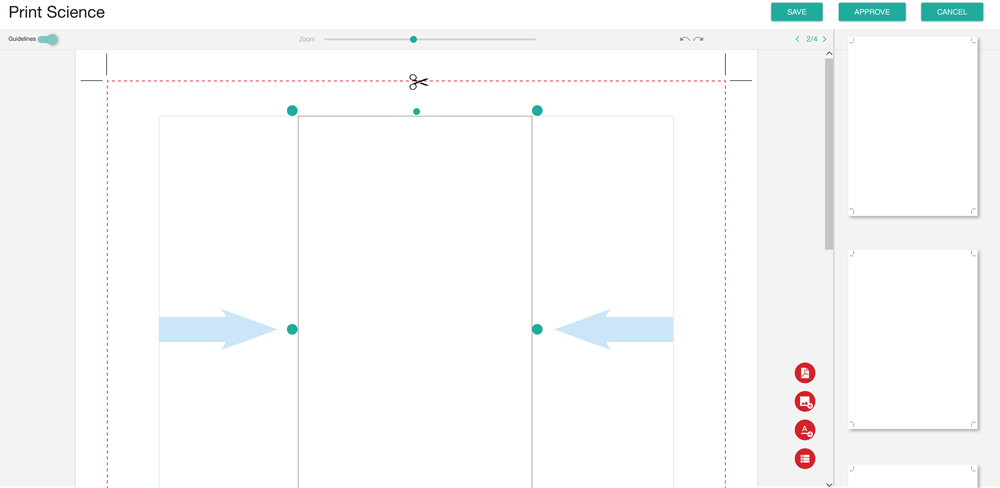
Once you have selected the main text box, you can size accordingly

View PDF
Downloads a watermarked PDF file to your computer

Add image
Add your own image boxes and build on your memories

Add text
You can add additional text boxes to include a special message
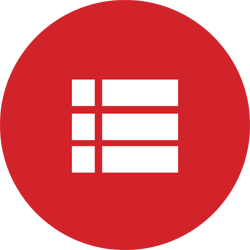
Show Templates
Displays templates within your chosen design with different number of pages
